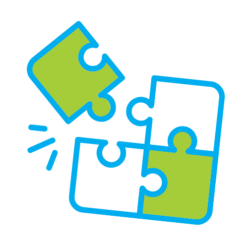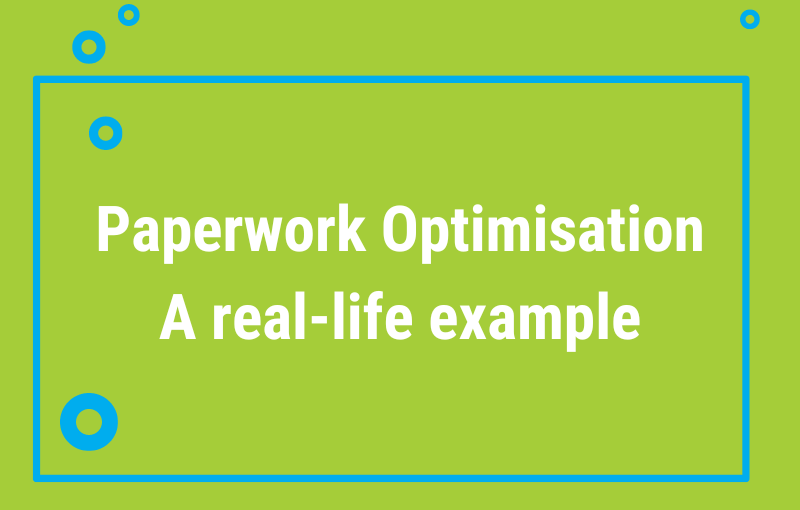Finally! We start building the core element of your optimised paperwork system, the VIP Directory (Very Important Paperwork Directory)!
Example: My optimised paperwork system
As a first step, I want to introduce my own optimised paperwork system to you.
A real-life example will help you better understand why the VIP Directory is the centrepiece of this system and how everything works together.
Most of my clients have created a similar paperwork system.
However, all our systems and directories are still unique – because we are all unique. We have unique life circumstances and lifestyles, and our paperwork-related requirements, needs, and goals differ.
It would be so nice if you could sit here, next to my side, at my desk, and I could actually SHOW you my paperwork system.
That’s not possible, unfortunately, so I will try to describe it to you.
My optimised PHYSICAL paperwork system consists of
-
- one binder that holds the VIP Directory (printout of a Word file) and its direct attachments (some tables, lists, and copies of documents),
- and a set of 12 binders that contain some specific additional information (For example: The folder ‘Insurances’ contains the original contracts and the latest versions of the policies/insurance updates).
Twelve binders are still too many.
However, for now, I am satisfied with the current situation because we had 66 binders (!) before I installed the VIP Directory. So I have been quite successful at applying the radical optimisation approach, in my opinion.
My goal is to further minimise the physical system by reducing the number of the additional 12 binders. I am not there yet because I will have to do another round of decluttering, and then it will take time to scan all remaining documents before I can integrate them into the digital system.
You can click the link to see the table of contents of the main binder that contains the VIP Directory and its attachments:
table of contents – main binder of my VIP Directory.pdf
My optimised DIGITAL paperwork system has the same structure as the physical system:
One main folder (called ‘VIP Directory’) and a set of sub-folders.
These are screenshots of the digital folder structure, just to give you a broad idea.
The first screenshot shows our VIP Directory at the top of the list of our private folders in My Drive (Google Drive).
The second image shows the content of the VIP Directory folder. It includes the VIP Directory itself (the Word file ‘A – VIP Directory’) and the four subfolders B to F.
The other two screenshots present the subfolders within the folders ‘B – Attachments to VIP Directory’ and ‘C – Copies Important Documents G & M’.
What I love about my optimised paperwork system
I know – it’s definitely not perfect. I still need to improve it.
It’s also a constant work in progress. I have to make sure that I add new important information.
However,
Its clear and simple structure makes it easy for me to manage it in everyday life.
-
- The subfolders under the main folder ’01 – VIP Directory’ contain ALL our very important information (besides the original documents in the twelve physical binders I talked about, which I still have to declutter and then scan).
- This means that whatever information I need, I find it in the VIP Directory folder system.
- And whenever new documents or information need to be organised (because I decided they are very important and need to be kept in my system), I know there is a ‘right’ place to store them within the folder system.
My optimised system is also straightforward enough for my husband to take over and find any information he needs – in case something happens to me.
Ready to start creating your own VIP Directory?
My article series, ‘Radical Paperwork Optimisation and the VIP Directory’, provides you with all the information and tools you need to start and complete the process successfully.