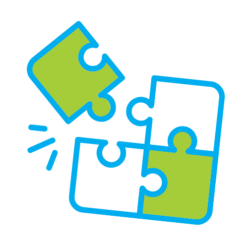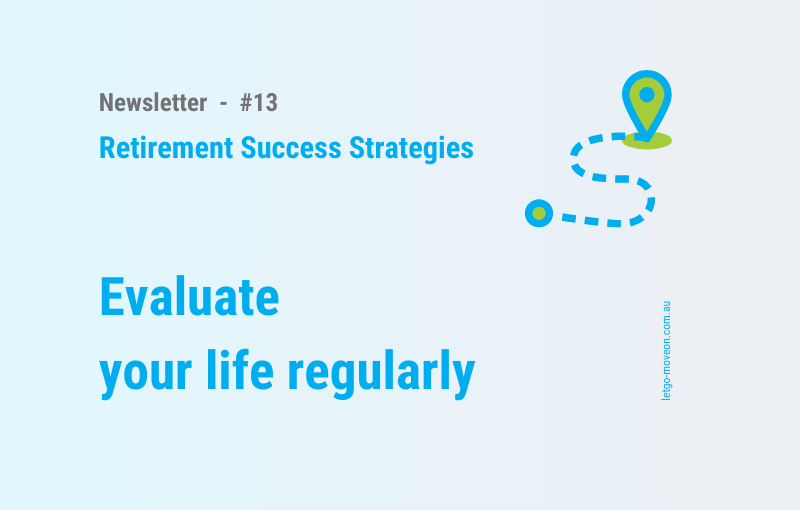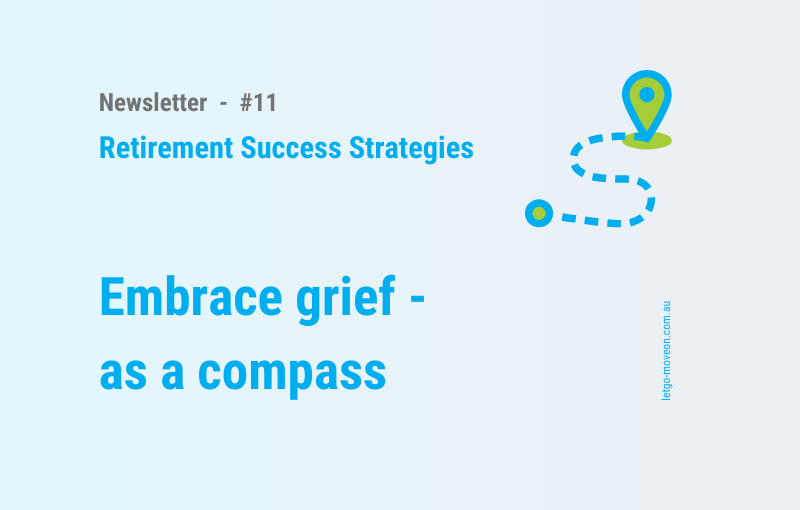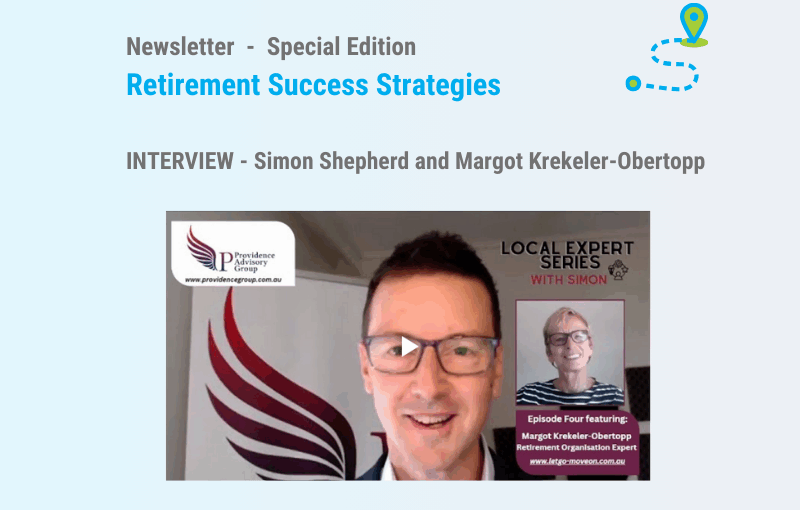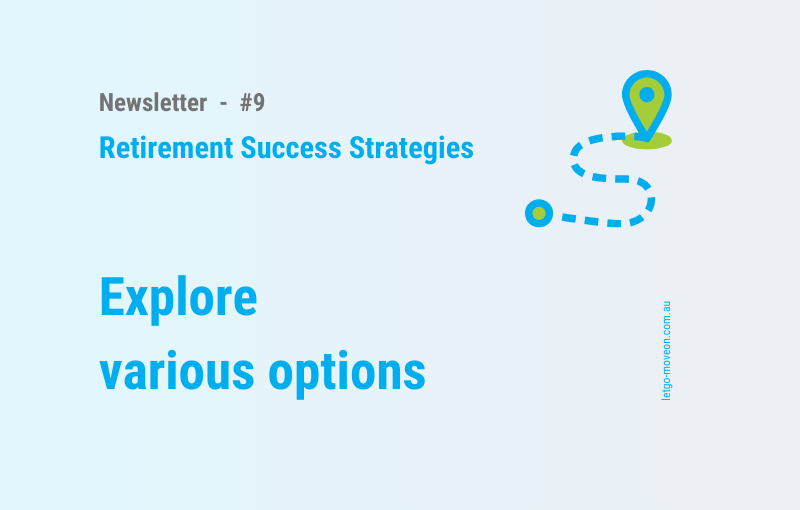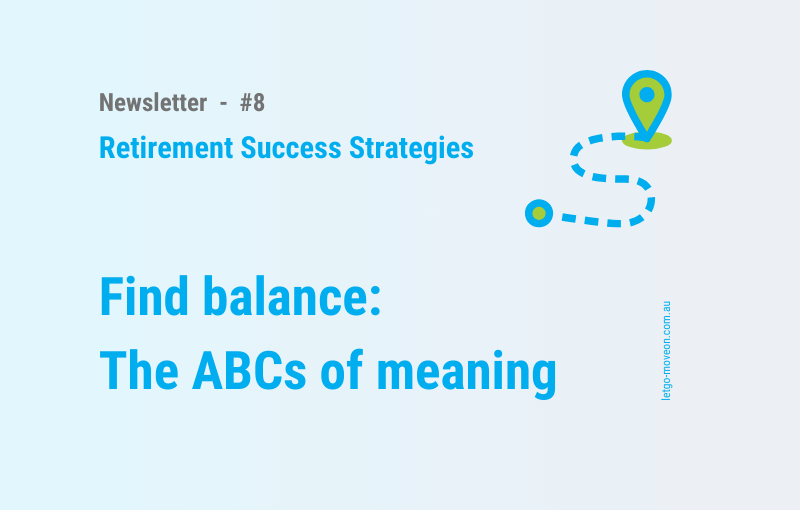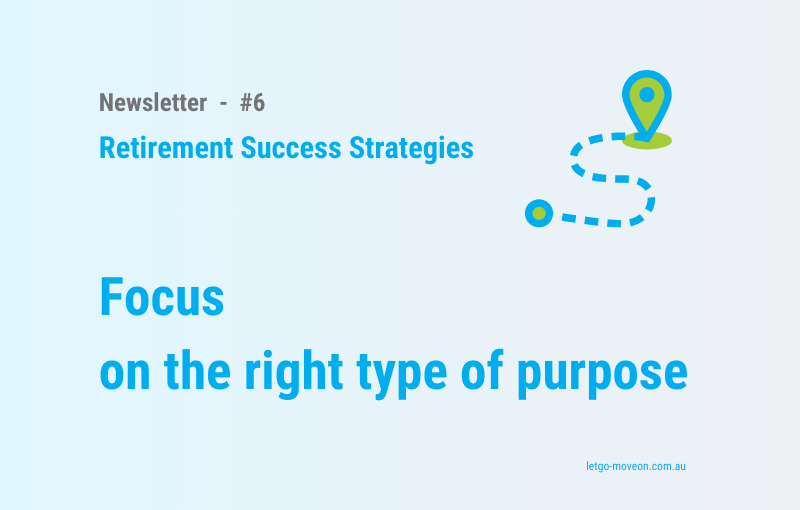There are various ways to enhance our self-awareness and make intentional life decisions, founded on a deep understanding and appreciation of our core beliefs, values, and priorities.
One powerful way is to ask ourselves 5 specific questions – and answer them honestly.
The five questions (from Brooke Castillo, The Life Coach School Podcast No. 457) are designed to create urgency by considering what we would stop, start, or change if we had only one year to live. The urgency then helps us focus on what truly matters.
Here is an exercise based on the five questions, with examples to help you understand how you can approach them and what type of answers they might generate:
Reflecting on your life – with the help of 5 questions
Premise: Consider that you have only one year left to live and answer the following questions to help you prioritise what is most important to you.
Question 1:
If I had one year to live, what would I stop doing?
This question encourages you to identify activities or habits that no longer serve you or that you are doing out of obligation rather than joy. It pushes you to eliminate what you find unnecessary and focus on what brings you true satisfaction.
Example Answer: “I would stop attending social events that I don’t genuinely enjoy and only go to because I feel obligated. I would also stop spending time on gardening work that I don’t like.”
Question 2:
If I had one year to live, what would I start doing?
This question helps you identify activities you have always wanted to pursue but have been putting off. It also helps you focus on embracing opportunities for new experiences and fulfilling activities.
Example Answer: “I would start taking regular hiking trips to explore nature, something I’ve always dreamed about. I would also take that pottery class I always wanted to take.”
Question 3:
If I had one year to live, what would I no longer care about?
This question helps you identify the things you spend time and energy worrying about that are actually not that important. It helps you release yourself from negative self-judgment and the opinions of others, allowing you to focus on what matters most to you.
Example Answer: “I would no longer care about what my neighbours think of my garden or what my friends think about how I spend my days. I would also stop worrying so much about my financial investments.”
Question 4:
If I had one year to live, what would I care more about?
This question is about identifying what you want to focus your energy on, including the things you want to cultivate and strengthen, like relationships or your passions.
Example Answer: “I would care more about spending quality time with my family and my closest friends, nurturing those relationships. I would also take better care of myself – my physical, mental, and emotional well-being.”
Question 5:
Why do my thoughts, feelings, and actions change if I give myself less time to live?
This question is designed to help you understand what values come to the surface when you believe your time is limited. It helps you recognise what is truly important to you, as well as the limiting beliefs you may have and how they impact your priorities.
Example Answer: “When I think about having only a year to live, I feel more confident and determined, I worry less about small things, and my dreams become more important, as my personal well-being and my relationships. It shows me that and how I can choose to make each day count.”
Answering these questions can help you better understand what you truly value and what you want to do and experience in your life.
Give it a try.
Take some time to go through all the questions. Or pick just one.
I am sure your answers will give you valuable insights.
I occasionally do this exercise when I feel stuck or unsatisfied, and I always come up with ideas on what I could change in my life to improve it. I pick one of those ideas and act on it – and immediately feel more in control – and better.