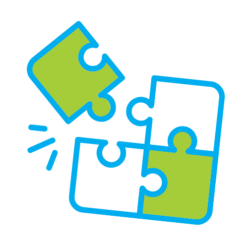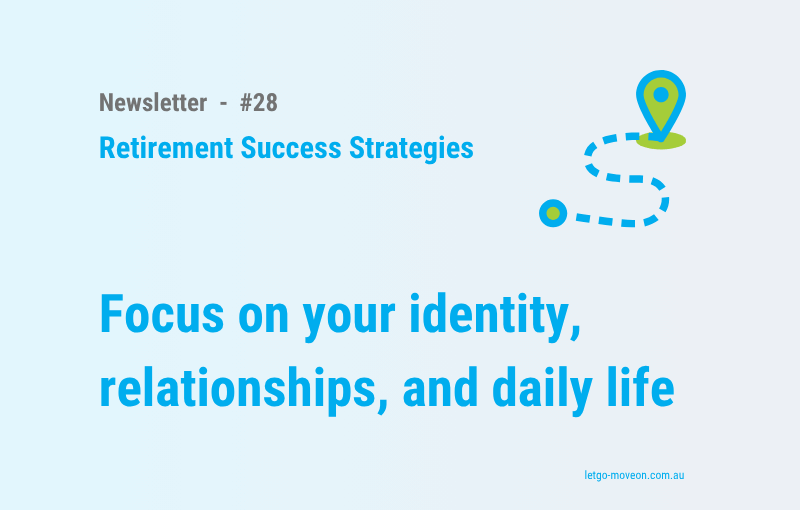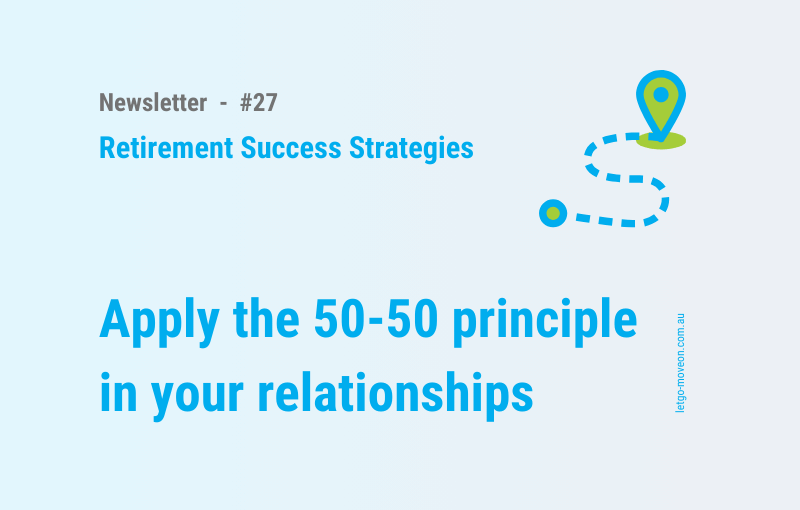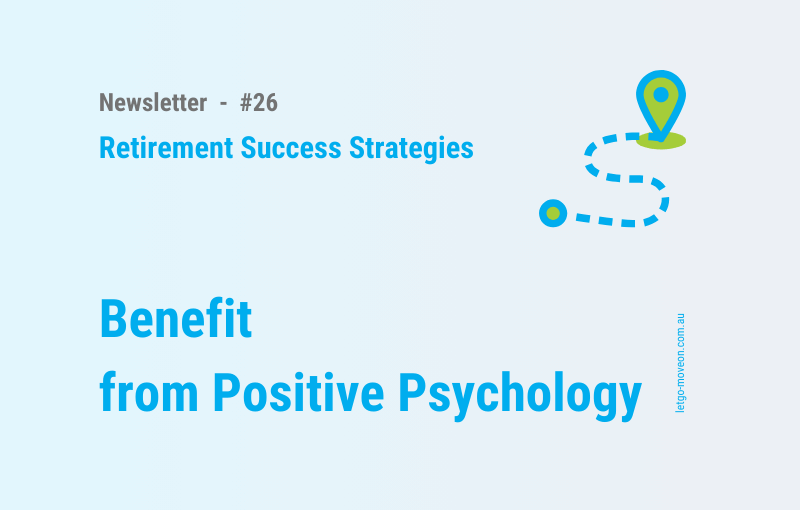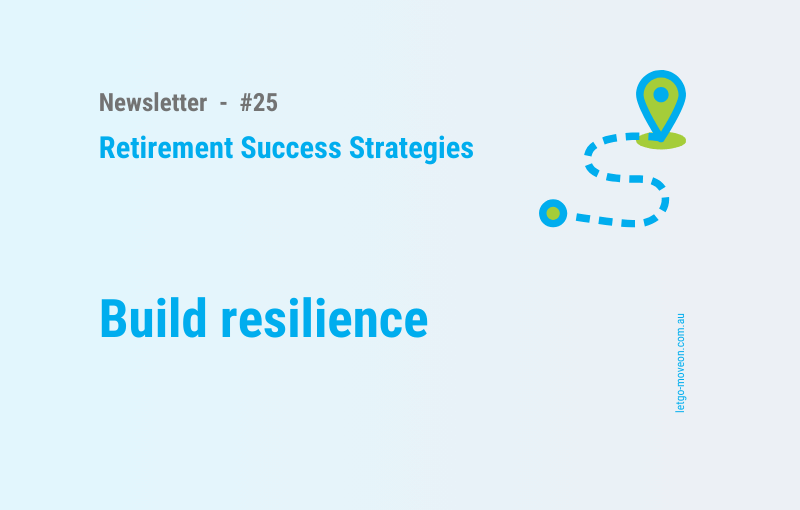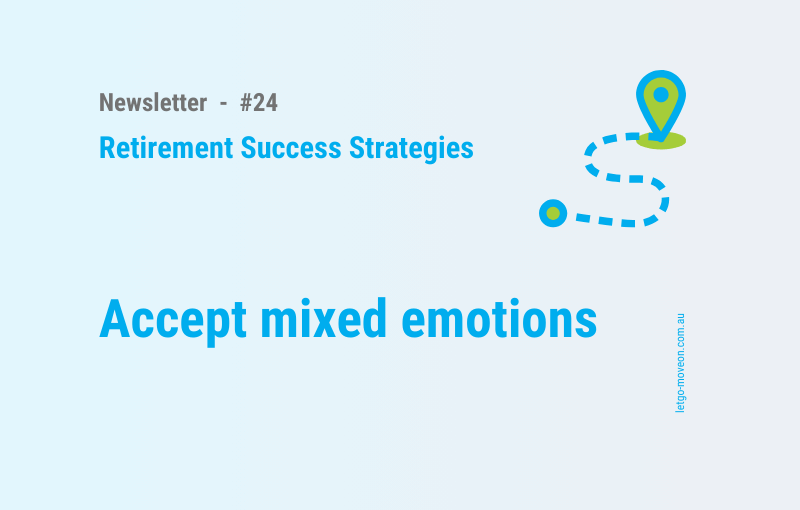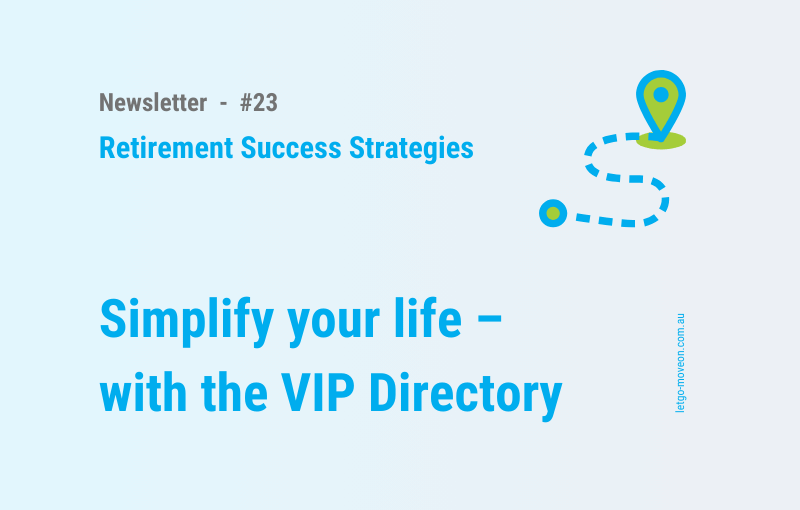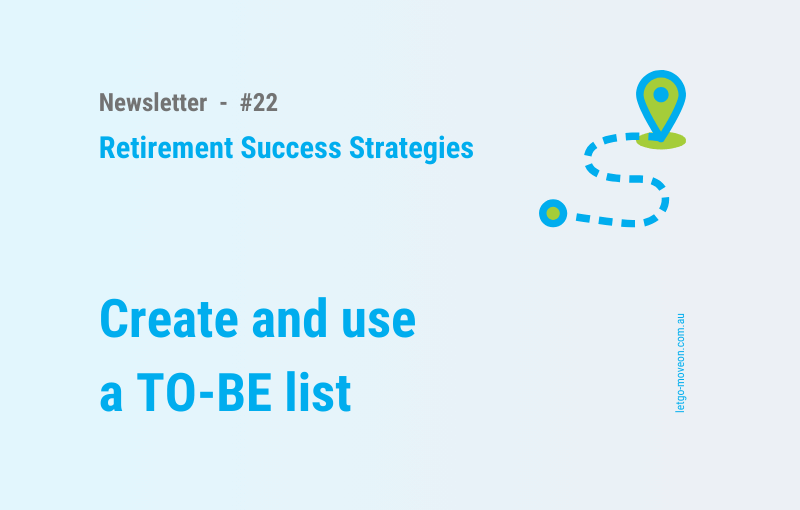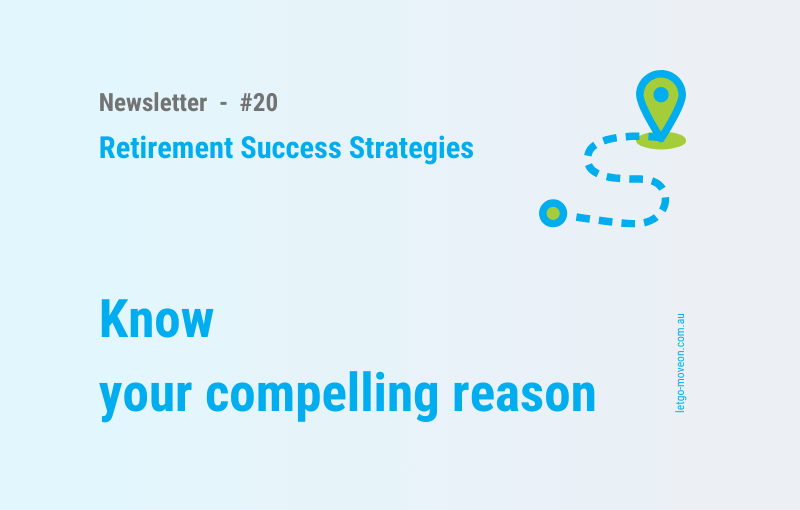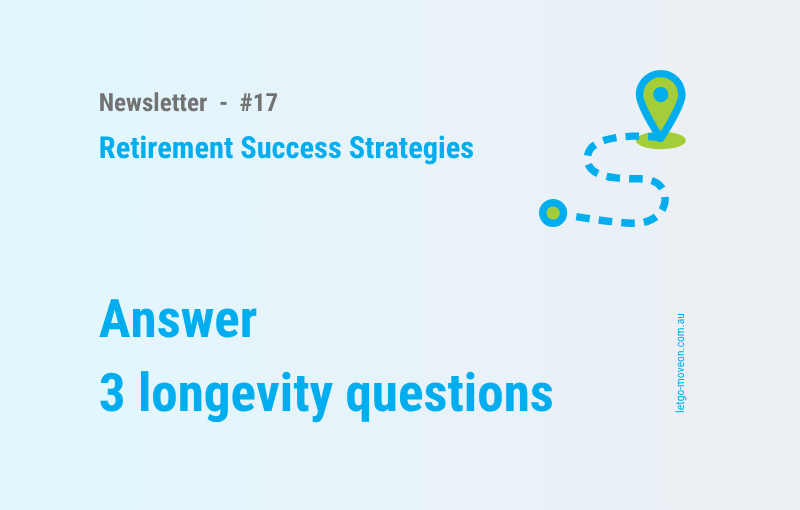Even my little newsletter series is proof of the fact that the topic ‘retirement success’ is a huge one and that it can be approached from countless and partly very different angles.
I applied every strategy before sharing them in my articles, and I feel confident that they CAN help us design a fulfilling retirement life. Of course, not every strategy is the right thing for everyone. But if we take some time to explore the discussed concepts, we WILL find something that works for us.
However, although I loved exploring and applying the various retirement strategies and concepts, I sometimes found this broad variety of approaches confusing, even frustrating.
That’s why I decided to pick the ideas I find most important and helpful and put them together into my own little ‘Retirement Success Strategy’.
My goal was to compile a clear and simply structured guideline to create a map for my retirement journey and to help me get going whenever I feel a bit lost or stuck on the trip.
The super-focused Retirement Success Strategy:
All you need to do is focus your attention, energy and time on these three tasks:
-
- Define your identity – Your values and super-powers, your support beliefs, your passions/interests.
-
- Manage your relationships – Your present, past, and future relationships.
-
- Organise your life – Your home and environment, the structure of your days, your activities and routines.
#1 – YOUR IDENTITY
This is the foundation of retirement success and, more generally, of life success. We must actively decide who we are now and who we want to be(come) in the future.
Imagine someone would wake you up in the middle of the night and ask: Who are you?
Could you describe the person you are and tell, without having to think for a second,
-
- what is most important to you,
- what you are really good at,
- what helps you to overcome challenges of any kind,
- and what interests and inspires you?
If you are not 100% sure yet, you can work it out:
Identity – Part 1 – Your 1 or 2 core values
What are the core guiding principles and the top priorities of your life? What’s your internal compass that offers direction when you feel lost or have to choose your way at a crossroad?
Action step:
A simple way to select your one or two core values (not more – constraint is super essential here), is to go through a list of values and pick those that are most important to you.
I suggest Brene Brown’s exercise ‘Living into our values’. You can download it HERE. Follow the instructions to ‘uncover’ your core values.
Identity – Part 2 – Your 1 or 2 super-powers
What are your master skills? The one or two personal strengths that help you be your best?
Action step:
Divide your past (your private and professional life) into suitable stages. Then think back to each of them and consider challenging circumstances, events, relationships: What talent, skill, or ability helped you go through or even master the experience?
Finally, pick the one or two that describe you at your best – your super-powers.
Identity – Part 3 – Your 1 to 3 core beliefs
What are your personal most powerful beliefs/thoughts/emotions that help you stay strong when you feel weak?
Action step:
Start collecting and writing down any beliefs, thoughts, and emotions that in the past gave you strength and confidence in difficult situations. Maybe it’s something like, ‘I can do this!’, or ‘This is temporary, it will get better.’ Or ‘Everyone does the best he can.’ Or ‘My curiosity will help me sort this out.’
Also, think about the people you admire – your role models – and the beliefs that might guide them. Explore spiritual or religious messages that resonate with you. Turn to Google and search terms like ‘powerful quotes’.
Finally, go through your list and select a few powerful beliefs and feelings – and memorise them so that they are always present to you.
Identity – Part 4 – Your 1 to 3 passions
What are the topics/activities that have excited you in the past? What other areas are you most curious about? What would you love to explore deeper?
Action step:
Write down a list of 100 (!) things you find personally interesting. They could be big or small.
The trick is to force yourself to come up with at least 100 ideas, no matter how amazing or stupid they sound – this helps you get your critical brain out of the way and find your true desires.
Finally, pick one to three topics/activities you want to focus on first.
#2 – YOUR RELATIONSHIPS
Humans are social creatures, and relationships are essential to our well-being at every stage of life.
They are vital as we age. Research indicates that people with more social support and connections tend to live longer – and better.
Our relationships are crucial to both physical and mental/emotional health, which is why we need to focus our attention, energy, and time on the health of our social network as well.
Relationships – Part 1 – The people in your current life
Who do you live with? Who do you spend most of your time with? Which of your relationships are working well? Which don’t?
Action step:
Draw a mind map, like a spider web. And put yourself as the spider in the centre of the net. Then group all the people who play a role in your current life. Try not to forget anybody.
What are the relationships and connections you want to focus/work on (intensify, improve, let go) right now?
Relationships – Part 2 – The people in your past life
Who was important to you in the past but is no longer part of your social network? Who could again become a valuable connection?
Action step:
Draw a timeline and divide it according to the essential phases of your life. Then add the names of the people in your past that you remember because you enjoyed spending time with them.
Why did you enjoy these people and the time you spent with them? Are there any you would like to reconnect with? How could you do that?
Relationships – Part 3 – The people in your future life
Who are the people you would like to add to your social network? What would an ideal new friend look like, someone who embodies all the qualities you seek in a friendship?
Action step:
Consider individuals you have yet to meet who could enrich your life. Look for someone who shares your interests, can teach you something, or offer assistance. Consider someone to whom you can teach a skill or offer assistance.
Where can you find and meet these people? What would be a good first step to contact them?
#3 – YOUR DAILY LIFE
This is an area that many of us neglect in our retirement planning. However, the intentional design, structure, and organisation of our daily life is a critical part of a fulfilling retirement.
How we live and what we do — or don’t do — on a typical day determines who and how we are.
Our activities, behaviours, and routines also provide a sense of purpose and direction. They help us create and live the life we want.
It’s our daily life where we put our values and super-powers into action and where we work on and realise our passions and interests.
Daily Life – Part 1 – Your home and environment
Where and how do you want to live? What does your ideal home look like?
Action step:
Walk around your current home and go through each room. Do you like what you see? Does it suit your current lifestyle and your future needs and interests?
What about the neighbourhood, town, or country you live in – is it the ideal location for your ideal home?
Daily Life – Part 2 – The structure of a typical day/week/month
What does a perfect day look like? What do you want to do in the morning/afternoon/evening? How do you want to plan and structure the coming weeks and months?
Action step:
Create a template for a perfect month: Play around with ideas for appointments and events you want to add, commitments and to-dos you want to include, and the empty spaces you want to leave for flexibility and spontaneous activities.
Daily Life – Part 3 – Your core activities, behaviours and routines
What are the activities, behaviours, and routines that allow you to realise and live your values, super-powers, interests and relationships in the best possible way?
Action step:
Look back at the notes you took while you evaluated your interests/passions and relationships. What do you want to start working on?
Pick one interest and create an action plan to explore it. Then add the first action steps to your calendar.
Or choose a relationship-related issue and consider how you could integrate your goals for that relationship into your daily life planning.
You could also use your values or your super-powers as inspiration for projects or activities you want to integrate into your daily life planning.
SUMMARY:
Let’s have a final look again at the three focus areas of a successful retirement life:
#1 – Define your identity
#2 – Manage your relationships
#3 – Organise your life
Can you see how simple this approach is? And how helpful?
Yes, we must first invest time and effort in completing the 3 tasks.
But as soon as that is done, we have a clear, easy-to-remember toolkit we can take along wherever we go.
And whenever things get too complex or challenging, we can ask ourselves: How can my values guide me here? How can I apply my super-powers or my core beliefs to manage the situation?
If we feel bored, frustrated, or lonely, we can ask: Which of my interests or relationships would brighten the day? How could I restructure my days to include more fun, joy, and fulfilment?
It’s your turn!
Start the journey today, take 1 or 2 of the suggested action steps now.
And enjoy the trip, step by step.
All the best,
Margot