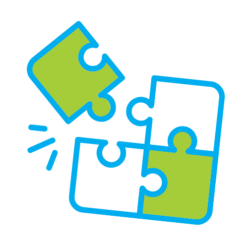Before you start to work on the creation of your VIP Directory, I want you to consider this
IMPORTANT ADVICE:
-
- The goal is to make the VIP Directory project as easy and straightforward as possible. The goal is also to create something valuable and usable and practical.
- The goal is NOT to create something nice and perfect – because – please believe me – that’s not possible.
These are the three basic steps of the creation of your VIP Directory:
Step 1 – Create a list of the life areas/topics that are of importance in your life.
This list will become the structure of your VIP Directory, its table of contents.
I suggest you start typing the list into a Word document. This makes it easy to add and change things.
Don’t invest time formatting the document; don’t try to make it look nice. This is not about creating something perfect and final; it’s about writing down the ‘story’ of your life’s essential data, information, and documents – and making this an easy and uncomplicated process.
If you wish, you can optimise the format and outlook later when you have a clearer idea of what the final version of your directory will look like.
For now, just write down what comes to your mind, any area of your life, any topic that you consider important to you.
Step 2 – Pick one area/topic from your list and start compiling the relevant data and information.
What data/information/documentation types are important in this area and must be added to the directory?
In one of the next articles, I will give you the link to a more comprehensive template of a VIP Directory. This template will help you get aware of all the detailed information you want to become part of your ‘information collection centre’.
For now, just get started. Write down the relevant data and information under the chosen area of your life.
It doesn’t have to look nice, it doesn’t have to be complete and perfect. This is the start of the work; you can correct it and add to it later.
Step 3 – Add information about additional documents related to your chosen area/topic.
If all or a part of your personal paperwork is already organised in a filing system, you can decide to leave it as it is for now (and declutter later).
If you start from scratch, you can decide to collect any additional resources related to your chosen life area in a temporary container, like a tray or box. Later, when you know how much additional paperwork you need/want to keep, you can decide on a suitable form of storage/filing.
The three steps applied – A simple example:
Step 1 – Create a list of important life areas and topics
When I started to work on Step 1, I listed these topics: Personal Data /Contacts/ Dogs/ Home/ Car, etc./ Finances/ Heath/ Taxes. I decided that our VIP Directory – and therefore my list of essential life areas/topics – must also include a category called ‘Overview Business M’. That’s because my business is an essential area of my life.
Step 2 – Start to compile relevant data and information for one of the listed life areas.
When I worked on the topic ‘Overview Busisnes M’ from my list, I collected the primary data related to my business. The collection includes, for example, information that I often have to look up, like my tax file number.
Step 3 – Add information about additional resources related to the chosen life area.
At the top of the topic ‘Overview Business M’, I included information about how I organise and file the additional necessary resources (physical and digital paperwork).
I also added some information that would be needed from the person who might have to handle my business affairs if something happened to me and the business had to be closed down.
This is the information I have included in the directory under the topic ‘Overview Business M’ so far (It’s an ongoing process; I’ll have to add more detailed information and explanations.):
In my next article, I will present a proven way for you to organise the information on the different life areas/topics in the directory.
I will also provide a comprehensive template of a directory (a Word file) that you can download and use to create your own VIP Directory.
Are you interested in creating your own VIP Directory?
My article series, ‘Radical Paperwork Optimisation and the VIP Directory’, provides you with all the information and tools you need to start and complete the process successfully.