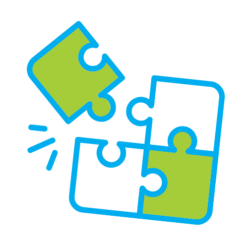It’s time to go into more detail and look closer at the types of data and information you want to collect in your VIP Directory.
Tip: If you haven’t read all the most recent articles in the series ‘Radical Paperwork Optimisation and the VIP Directory’ yet, I suggest you do that first before you continue reading.
The three sub-sections that help you organise each category of your VIP Directory:
A – Overview/Summary of most important data/information
B – Information about related physical/digital paperwork
C – Notes / To do’s
Example
Let’s imagine you have a dog called Daisy. You add the topic ‘Pets’ to your VIP Directory. Then, you start filling in the important data and information about your dog.
Your entry in the directory might look like this:
PETS
A – Overview/Summary of most important data/information
Here, you write down everything important to know about your dog.
E.g., name, type, breed, date of birth, microchip no., special needs (food, medication, …), vaccination info; contact details vet, vet clinic, daycare/walker, groomer, boarding service; info about pet insurance, etc.
B – Information about related physical/digital paperwork
In this sub-section, you refer to all additional resources that belong to the category ‘Pets’ that you don’t include in the directory but store elsewhere. You explain where the relevant physical paperwork can be found and where and how you file the digital paperwork related to the topic ‘Pets’.
C – Notes / To do’s
This sub-section is a very important part of the entries in your directory. You should list this section under each directory category – even if you don’t come up with anything to note here at that moment.
This section will remind you to think deeper about each category and consider which data and information might still be missing. Or which parts of the related paperwork still need some organising and/or decluttering work.
While you are doing the first or second round of collecting information to include in the VIP Directory, you will often not immediately find the necessary data, or you will notice that the related paperwork is out of order or that you have accumulated lots of clutter in that category that needs to get sorted out.
Instead of interrupting the work on your directory to do what you realise needs to be done, you quickly write your thoughts down in the sub-section ‘C – Notes / To do’s’.
Then, you can continue to work on the directory entries because you know that you will not forget what you want to do later at a more convenient time.
This real-life example will help to understand the usefulness of the sub-sections:
This example shows, I hope, how useful the sub-sections are.
When I was compiling the information and data I found most important to know about our dogs, I was not completely happy. I noticed that many dog-related paperwork resources need some re-organisation and decluttering.
This is good to know, but it doesn’t mean I must do it immediately. I can do that later when I have more time and energy to focus on this task.
Keeping notes of the to-do’s, however, means I don’t have to remember them; I get them out of my head and can rely on getting reminded of them the next time I scroll through my VIP Directory.
Are you interested in creating your own VIP Directory?
My article series, ‘Radical Paperwork Optimisation and the VIP Directory’, provides you with all the information and tools you need to start and complete the process successfully.