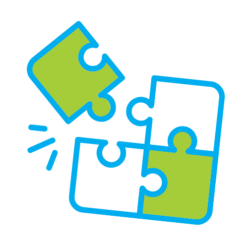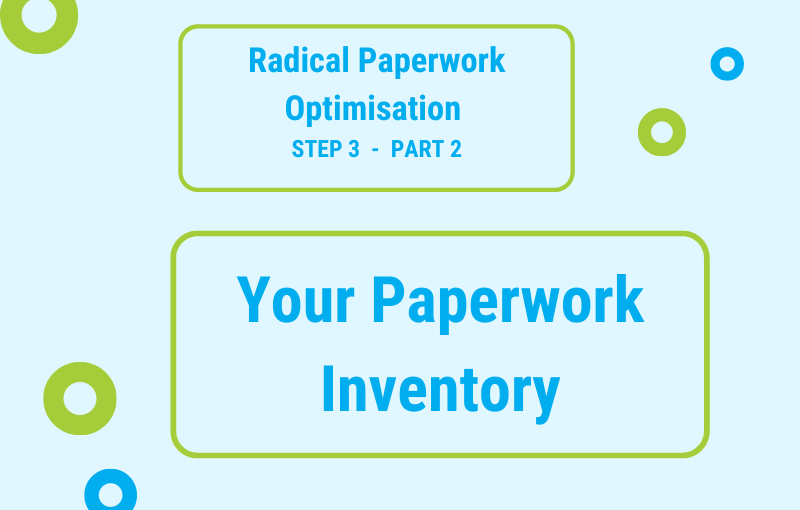In a recent article, I discussed the first two tasks of Step 3 of the Radical Paperwork Optimisation Approach. Read more here.
In this article, I focus on the third task of Step 3:
#3 – Create an inventory of your DIGITAL paperwork.
Why is it important to compile an inventory of your digital information?
‘Digital information management’ is a vast field.
There are thousands of hardware alternatives, software offerings, applications, and tools from which to choose.
There are no strict or clear rules, strategies, or guidelines for organising digital paperwork, and everything constantly changes.
And we all manage it differently.
How we save, store, retrieve, review, and use our digital information varies extensively.
Also, how much we have digitised our personal information varies from person to person.
Some of my clients, for example, have no digital paperwork; others have all or nearly all personal information transferred to their electronic devices and maybe even use file management software to organise it efficiently.
Many clients work with a ‘hybrid’ solution: Parts of their personal information are stored in physical form on paper, and other parts are organised in digital form.
Some clients simultaneously store and use digital information on various electronic devices (phones, tablets, laptops, etc.); some use external devices and/or cloud services for storage and backup, while others keep all their data on their PCs.
It seems impossible to define ‘the right’ solution for digital paperwork organisation – probably because there is none.
So, the whole topic of ‘digital information management’ can feel very intimidating.
Most of my clients don’t like it. (I am also not a big fan.😉)
And it could be relatively easy for us to ignore this topic, at least for a while.
Digital paperwork is intangible (we can’t directly look at and touch it). As soon as we move away from our devices’ screens, it becomes invisible.
This means digital information (and digital clutter!) is far less confronting than physical paperwork – it’s much easier to ‘hide’ the huge amounts of digital information most of us have accumulated over time.
However, I strongly recommend you take the time and effort to compile an inventory of your digital paperwork.
As with the physical paperwork, you need a clear overview of the current digital situation as well – before planning the ideal future and how you want to get there.
How to compile a simple inventory of your digital paperwork:
Again, no special equipment is required to compile the inventory.
Create a simple table in your notebook or a spreadsheet on your computer/tablet (see example below).
Gather your devices (computer, tablet, phone) and check all storage locations (folders and applications, cloud services, external storage devices).
Don’t try to create a complete list of all digital data, files, and documents.
That would most likely be too much work and too time-consuming. And it wouldn’t make much sense because we tend to change our digital filing systems so often that a painfully created detailed list would quickly become outdated.
Focus on exploring your digital landscape and take as many notes as you need to broadly describe and understand what you currently have and how it is organised.
Imagine you wanted to tell a friend about your digital information system. How would you describe it?
Example:
This is what a simple digital information inventory could look like:
I quickly created this inventory only for demonstration purposes and didn’t expect to find anything interesting in it.
However, as my notes (the right column) show, spending just one hour describing my digital information systems yielded some important insights. I now know that some areas need radical organising and decluttering!
So, I hope that this simple and quickly compiled example helps you see – and agree – that we need an inventory of our digital information – in addition to the physical paperwork inventory – to clearly see our starting point.
The next steps of the Radical Paperwork Optimisation process use the insights we gain from our inventories to help us make firm decisions about the ideal state of our paperwork and how to achieve it.
The Radical Paperwork Optimisation Process can help you create and enjoy a better-organised and more relaxed daily life.
My article series, ‘Radical Paperwork Optimisation and the VIP Directory’, provides you with all the information and tools you need to start and complete the process successfully.