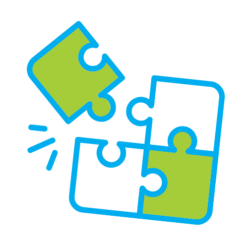The VIP Directory – The Heart of the Optimised Paperwork Systems
Today, I want to discuss how you can structure your VIP Directory and compile its contents, as well as the additional resources (collections of physical/digital paperwork) that will complement the directory.
The VIP Directory (Very Important Paperwork Directory) is the heart of the Optimised Paperwork System. It’s the central information collection point and contains all the information and data essential to your life’s paperwork/information requirements.
In addition to your directory, you must compile and maintain a set of physical and/or digital folders that contain the very important documents you want/need to keep for various purposes.
The difference between the VIP Directory and its additional resources
There is pure data and information important to you, like your date of birth, and then there are important documents in physical or digital form (= paperwork), that contain specific data and information, like your birth certificate.
The VIP Directory collects the pure data of your life and also the information where the related, more comprehensive documentation is kept.
So, your date of birth will be included in an overview of important personal data in your directory, and the directory will also contain the information where the related document, in this case, the original or copy of your birth certificate, can be found, e.g. in a designated folder called ‘Personal Documents’.
The directory is structured along the various areas or topics that play a role in your life
The structure of our VIP Directories is always 100% unique because we, the creators of our directories, are all unique and arrange our lives around unique sets of areas/topics.
That’s why you will not find a universal template for a VIP Directory that you can just fill out with your personal data and information.
Only you can decide which areas/topics are very important in your unique life and should be included in your directory.
A simple example:
If you own a dog or cat, you need to include the category ‘Pets’ in your directory, while for another person, someone who doesn’t have a pet, this category would be irrelevant. They, however, might need to add a topic like ‘Boat’ in the category ‘Possessions’, which wouldn’t make sense to include in your directory (unless you own a boat as well).
The following is an example of a VIP Directory structure
It is supposed to help you get some first ideas for potential topics of the table of contents of your own directory:
Again, the template above differs from the table of contents you will create for your directory because your directory and its contents will be unique. It might include some of the topics listed in the template above, but it will also contain other topics, topics that are relevant to you and your life.
Let’s say, for example, you are the caretaker of your ageing parents and responsible for organising their daily lives. In this case, you will have a category like ‘My parents’ included in your VIP Directory, in which you collect all essential data and information about the organisation of your parents’ lives/needs.
Another example of the table of contents of a VIP Directory
This example represents the structure of the VIP Directory that I compiled for myself and my husband:
As you can see, our VIP Directory contains a category called ‘Overview Business M – Let Go – Move On’ (at the bottom of the table).
This category is part of our directory because my business, Let Go – Move On, is part of my life. Therefore, the most relevant data and information related to my business belong in our directory.
Now it’s your turn!
Start to think about the structure of your VIP Directory.
And READ HERE how to compile the content of your directory.
Do you feel inspired to create your own VIP Directory?
My article series, ‘Radical Paperwork Optimisation and the VIP Directory’, provides you with all the information and tools you need to start and complete the process successfully.