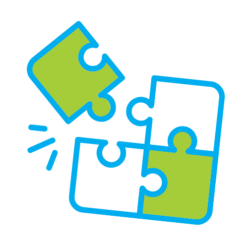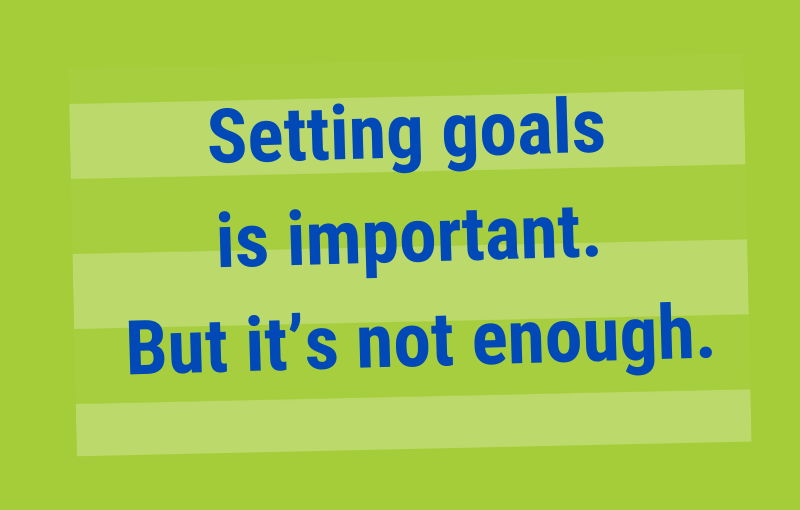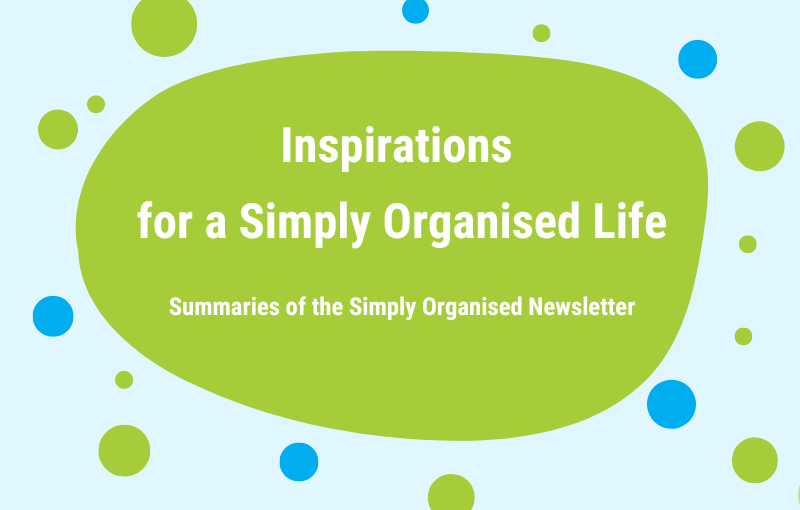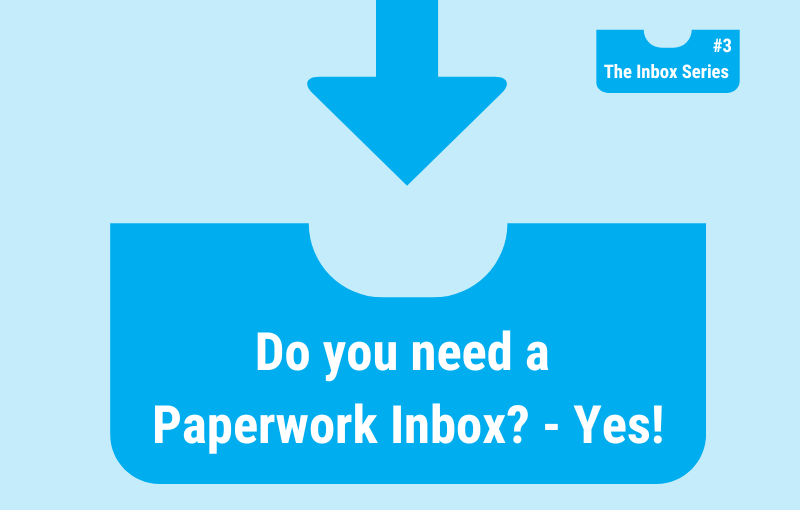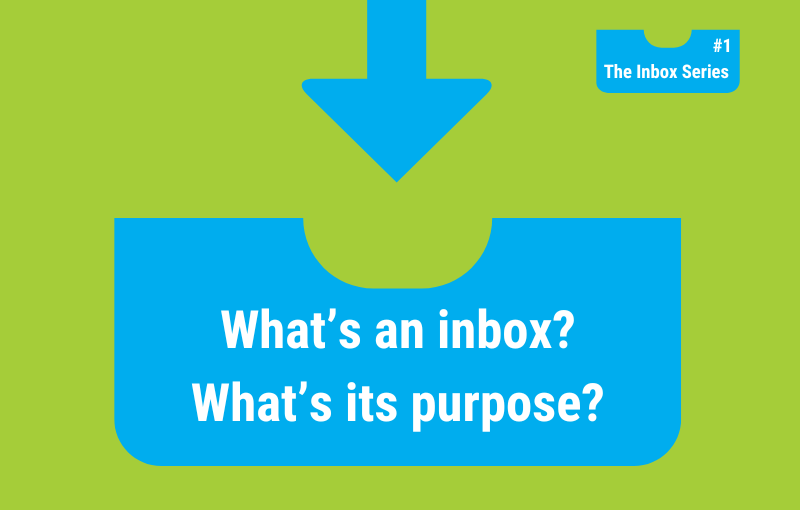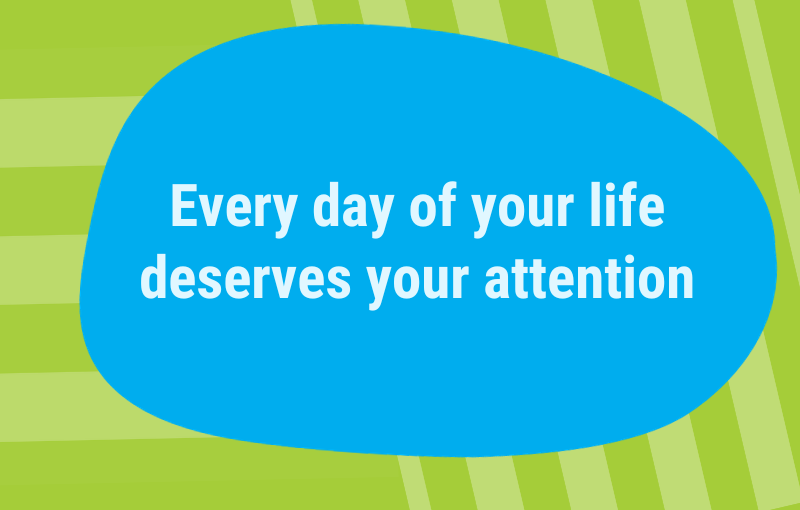What is the desired outcome behind your goal?
If you want to get/create what you want to have in your life, don’t focus too much on your goals; pay more intentional attention to the desired outcomes.
Don’t try to design an action plan directly after you’ve chosen a new goal.
First, find out what the reason behind your goal is – the desired outcome.
Because it’s the desired outcome and not the goal that will help you keep motivation and determination levels high while you are working on reaching your goal.
Doing the work is much easier if you are fully aware of the desired outcome.
Usually, the desired outcome is a feeling.
You find it by asking, ‘Why?’ Again and again.
Ask yourself why the goal is important to you. Or why it is a problem if everything stays as it currently is. And then question your answer with another ‘why’. And so on.
Tip: Do it in writing.
It’s difficult to get deep down the ‘why’ spiral and find the desired outcome if you try to do it in your head.
Have a look at this example to see what I mean:
Example:
My goal: I want my home office to be clutterfree and organised.
To reach this goal, I must take action and do some work: I need to get everything out, get it sorted, then declutter what I no longer need, and finally organise what I want to keep more efficiently.
I want to do the work as soon as possible and add it to my projects list.
But I don’t feel very excited about it. It’s a lot of work, and I don’t know how to start and proceed.
I decide to find out why I actually came up with this goal.
I want to find the desired outcome behind my goal – the more profound and significant reason.
So, I ask myself lots of ‘Why’-questions. And answer them.
-
- Why do you want to declutter and reorganise your office? – Because I want it to be clutterfree and organised.
- Why is it essential to make the office clutterfree and organised? – The room looks so full and overcrowded.
- Why is that a problem? – Because it makes me feel nervous and pressured.
- Why is it important not to feel nervous and pressured? – If I feel nervous/pressured, I can’t focus my attention.
- Why is it important that you can focus your attention? – I need that to work effectively.
- Why is it important to work effectively? – I want to be productive and create results.
- Why do you want to be productive and create results? – Because that makes me feel satisfied with myself.
- Why is it important to feel satisfied with yourself? – It makes it easier to enjoy myself and my life.
- Why is it important to enjoy yourself and your life? – That’s one of my three life goals. It’s super important to me.
Now, my formerly isolated goal fits nicely into the big picture of my life goals!
The desired outcome – to enjoy myself and my life – is much more attractive and motivating than the goal ‘Clutterfree and organised office’.
Now, there is a clear intention behind the goal, and I like the purpose – it’s very important and valuable to me.
Now I can ask: How would my office look if it was easily enjoyable? What needs to change in my office so that I can easily enjoy myself? And my life?
Answering these questions – which are directly linked to my desired outcome – makes it so much easier to decide what I need to do, and why, and how. And to get started. And get going.
What about you?
Do you have a goal that feels reasonable and necessary – but not attractive and exciting?
Give it a try – move it through a series of ‘Why’ questions and see what you can discover about the desired outcome. And how that knowledge can help you get active and take the first steps toward your goal (and the desired outcome behind the goal).
If you found this article useful and don’t want to miss out on similar topics in future, you can decide to sign up for the Simply Organised Newsletter.